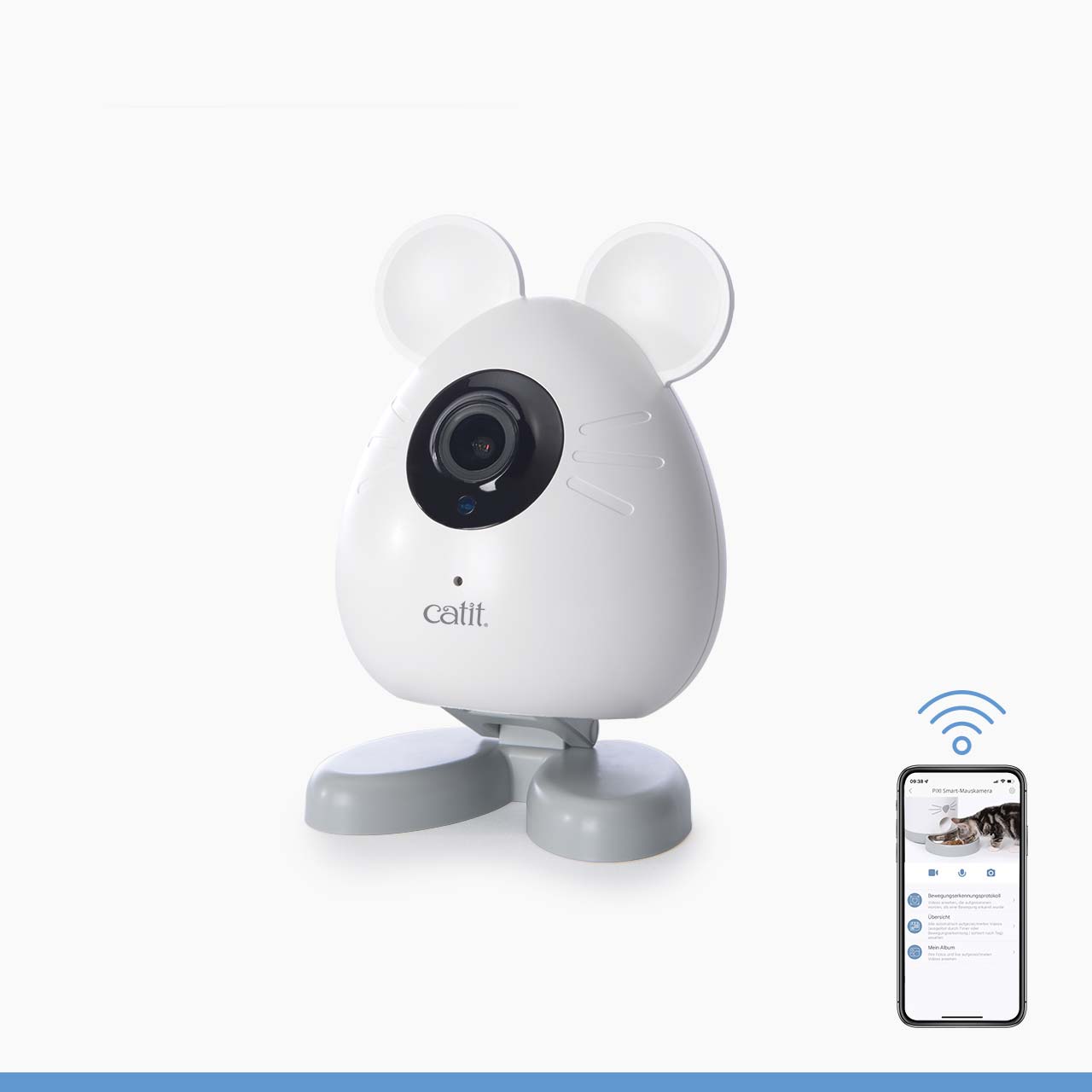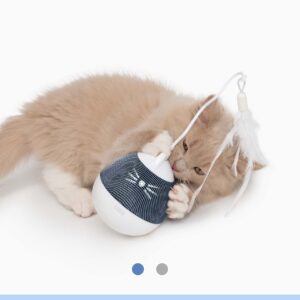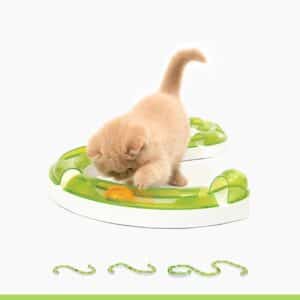Catit Senses Mushroom replacement feathers are sold separately in sets of 6.
You can find them in our online Catit stores using their unique product number #43143.
How to replace the feather?
Open the mushroom
To access the used feather, you first need to open the Senses Mushroom. Ensure the toy is switched off before attempting to open it. Hold the mushroom base down and use your other hand to twist the red top cover in a counterclockwise direction. This unlocks the cover, allowing you to lift it off.

Remove the used feather
Move the white plastic rod (to which the feather is attached) towards the center opening of the toy. Hold the rod by its silicone tip with one hand and use your other hand to hold the feather accessory. You should feel a piece of string inside of the feather – make sure to hold it by the string and not just the feather itself, to prevent damage. When you’ve got a good grip on both parts, gently pull them apart.

Insert the new feather
Once the old, used feather is removed, you can attach a new feather accessory (#43143, sold separately) to the Senses Mushroom. Hold the new feather by the piece of string inside and push its plastic nib into the silicone end of the rod, and then gently guide the rod back to one of the openings underneath the inner edge of the toy.

Replace the mushroom cover
Close the Senses Mushroom back up by replacing the red top cover. Hold the mushroom down by its white base and turn the cover in a clockwise motion to lock it in place.