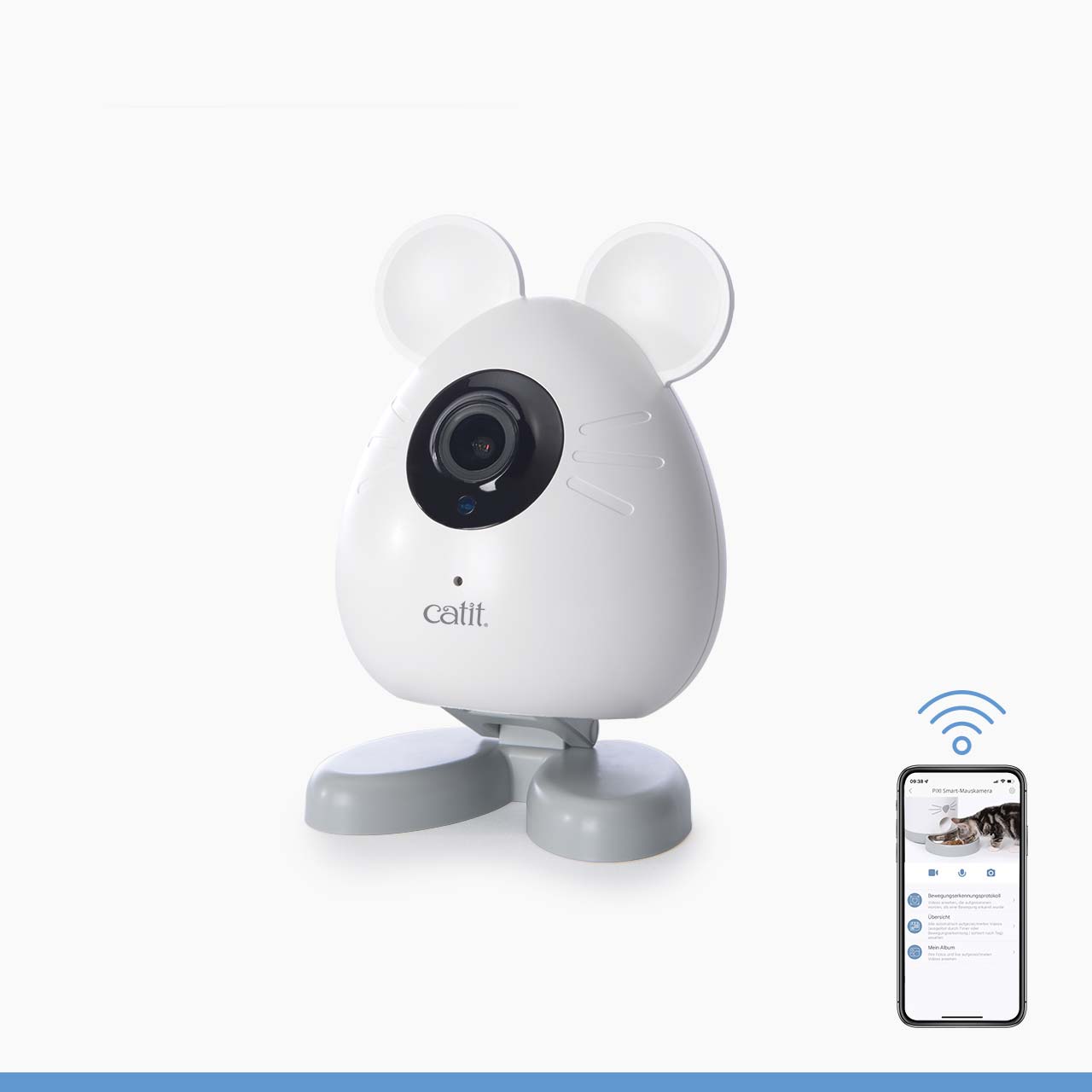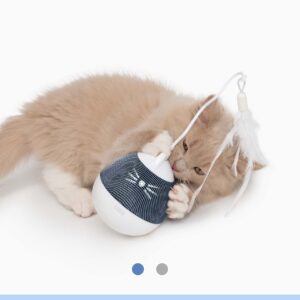What is the camera’s field of view?
Horizontal Field of View: approx. 93.7°
Vertical Field of View: approx. 51.1°
Diagonal Field of View: approx. 111.8°
Which Micro SD cards are compatible with the Catit PIXI Smart Mouse Camera?
The Catit PIXI Smart Mouse Camera is compatible with UHS-I Micro SD cards with a speed class of 10 (or above) in FAT32 format. When using other types of micro SD card, you may experience random stops in recording, or risk the footage getting damaged.
Ensure the Micro SD card has a storage capacity of at least 8 GB. The maximum card storage capacity the Catit PIXI Smart Mouse Camera has been tested with is 256 GB.
Using branded micro SD cards purchased through official resellers is recommended.
These Micro SD cards have been tested to work well with the PIXI Smart Mouse Camera, for your reference:
| Brand | Model | Speed Class | UHS Class | Capacity | Interface | Type |
| SanDisk | SDSQUNC-128G | Class10 | U1 | 128G | UHS-I | SDXC |
| SanDisk | SDSQUNI-256G | Class10 | U1 | 256G | UHS-I | SDXC |
| SanDisk | SDSQXA1-256G | Class10 | U3 | 256G | UHS-I | SDXC |
| Kioxia | G1 | Class10 | U1 | 16G | UHS-I | SDHC |
| TOSHIBA | M203 | Class10 | U1 | 64G | UHS-I | SDXC |
| Netac | P500 | Class10 | U1 | 128G | UHS-I | SDXC |
| Netac | P500 | Class10 | U3 | 256G | UHS-I | SDXC |
| Samsung | MB-MC128KA | Class10 | U1 | 128G | UHS-I | SDXC |
| Samsung | MB-MC256KA | Class10 | U3 | 256G | UHS-I | SDXC |
| Kingston | SDC10/16GB | Class10 | U1 | 16G | UHS-I | SDHC |
| Kingston | SDCG3/256GB | Class10 | U3 | 256G | UHS-I | SDXC |
Why does my PIXI Smart Mouse Camera have a different IP address than my phone or computer?
The IP address displayed in the PIXI app is the Public IP address of the router, not the internal IP address assigned to the PIXI Smart Mouse Camera.
Can I prevent photos (or videos) taken by the PIXI Smart Mouse Camera from being stored on my smartphone?
If you take a picture or record a video using the PIXI app, they will be saved to your smartphone. There’s no way to turn this off at present.
The microSD card is used for storage only when you are not actively using the app (as there’s no access to the smartphone memory).
What if my microSD card’s memory is full?
Once the microSD card is full of data, it will start to overwrite itself, starting with the earliest recorded data. To free up storage space, videos and images can be deleted individually or in bulk in the PIXI app.
I don’t see any videos in the motion detection log, why is that?
Recording video footage by motion detection is only possible with MicroSD card inserted. See the MicroSD card segment for more information.
I don’t want to receive any motion detection notifications during the night.
Simply set a Do Not Disturb schedule in your Catit PIXI Account, as shown in our Catit PIXI app notifications guide.
My microSD card does not seem to be working.
This is easy to fix by formatting the MicroSD card as shown here. Make sure to save any important data currently stored to your MicroSD card before formatting, as it may be lost in the process.