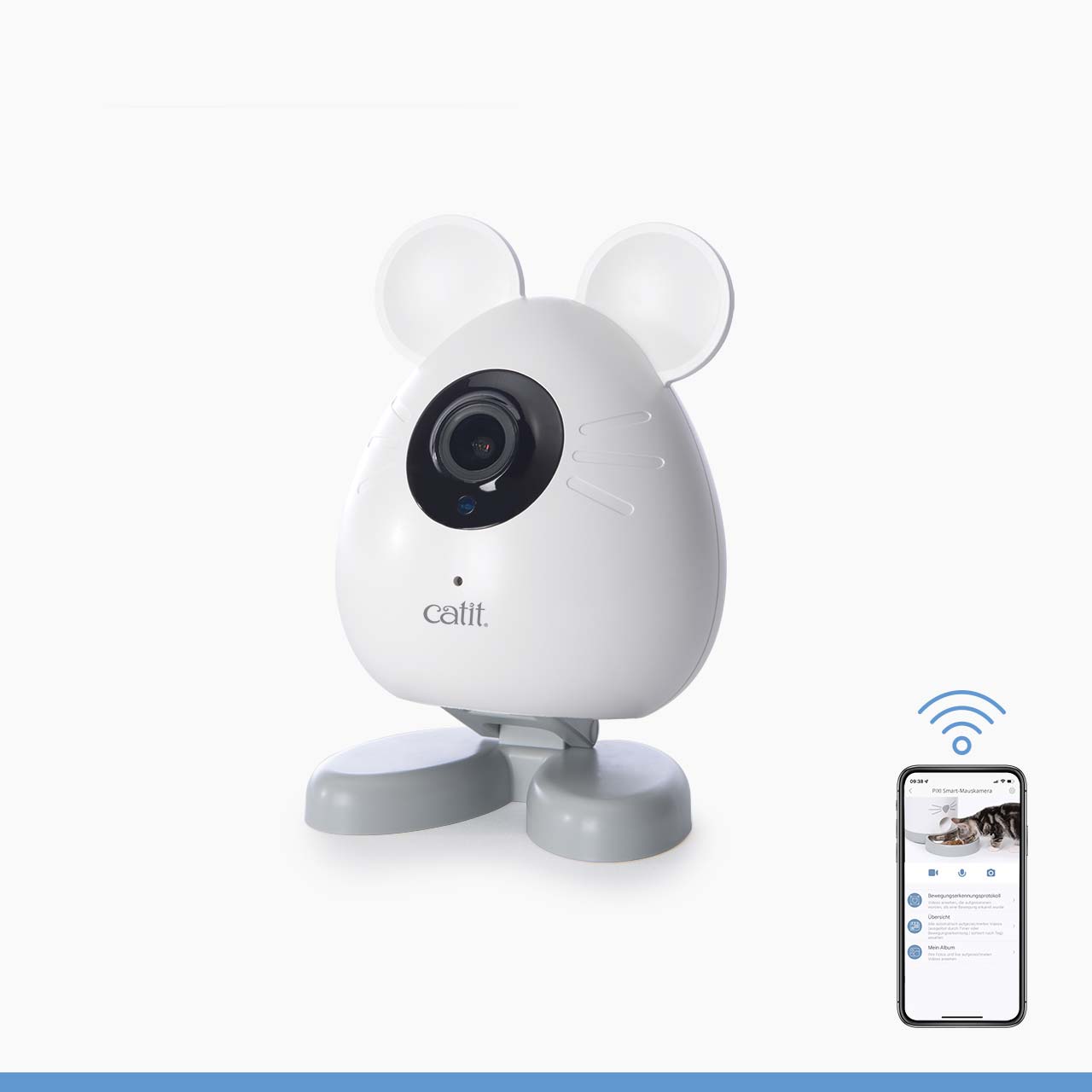Experiencing some trouble? Please try these 4 tricks before diving into our Q&A page:
- Check for app updates in the App Store or on Google Play.
- Have you tried logging out of your account and logging back in? This may help solve PIXI App issues.
- Try deleting the device and adding your PIXI Smart item again.
- Deleting and reinstalling the PIXI app may do the trick.
PIXI App
Can I get selected notifications?
Using the Do Not Disturb feature (see chapter 15 of the Catit PIXI Smart Fountain App Walkthrough), you can make it so you won’t receive any notifications from a certain Catit PIXI Smart Device. At this time, it’s not possible to receive only select notifications from a particular device.
How do I delete my device?
Go to your devices overview and swipe the device you want tot delete to the left. Click on “Delete”. There are other ways to delete your device from the Catit PIXI app, but this is the only one that works when the device you want to delete is offline.
Why can’t I share my PIXI Smart Fountain with someone else?
You can only share a device with people that live in the same area as you, the different areas being America, Europe, China and India. The reason is that different areas use different data centers, but let’s not get too technical. When creating an account, make sure to check whether the area is set correctly. Once the account has been created, the set area can no longer be changed.
If you do want to change the area, the only option is to delete your account and create a new one with the correct area. Select ‘Account‘ at the bottom right corner of your screen. Tap the top banner that says ‘Account‘ and shows your account name, then press ‘Delete account’.
Note: This is not the same as deleting your device or logging out of your account.
Can I connect my Catit PIXI Smart Fountain to my smartphone using bluetooth?
Check the sticker at the bottom of the Catit PIXI Smart Fountain. If it says FCC ID: 2ANDL-CBU or FCC ID: 2ANDL-WBR3 your cat’s new drinking fountain is equipped with bluetooth.
Before you try to establish a connection, make sure to turn on bluetooth in your smartphone settings. Once you have done so, a pop-up will appear in the app. Here, tap “bind” to start connecting. If you don’t get a pop-up, please close and reopen the PIXI app. You should now get a pop-up.
If the sticker on the bottom of your Catit PIXI Smart Fountain doesn’t have one of the codes above on it, you will not be able to connect using bluetooth. In this case, please follow the steps in this article to connect your PIXI Smart Fountain with your smartphone using the PIXI app.
How do I know if my Catit PIXI Smart Fountain needs a firmware update?
If your Catit PIXI Smart Fountain needs a firmware update, a red dot will appear next to your device in the device overview. Please check out the following spotlight for more details: https://www.catit.com/spotlight/catit-pixi-smart-fountain-app-walkthrough/#firmware
Is it important to install the latest Catit PIXI Smart Fountain firmware update?
Yes, it definitely is! To ensure you can use your Catit PIXI Smart Fountain properly, you should always make sure the firmware is up to date.
I want to install the firmware update, but it keeps failing. What do I do?
First, make sure the internet connection between your phone and device is stable. Never stop the device from updating once you have started the process. UNPLUGGING THE FOUNTAIN WHILE A FIRMWARE UPDATE IS IN PROGRESS WILL RENDER THE DEVICE USELESS. If you have attempted a firmware update several times, but it keeps failing, please check if your account is registered in the correct region. Is your account registered in the wrong region? Please read on below.
My account is registered in the wrong region, what do I do?
You cannot change the region in your app settings. If you chose an incorrect region when setting up your account, there is no other option than to delete your account and create a new one. To do so, select ‘Account‘ at the bottom right corner of your screen. On the next screen, tap ‘Account‘ (right below the top banner) and select ‘Delete account’.
Note: This is not the same as deleting your device or logging out of your account.
It can take up to 5 days for your account to be completely deleted. After this, you can create a new account using the same email address. Don’t feel like waiting that long? Please use a different email address to set up a new account.
I want to connect using AP mode. How does this work?
If the connection with your fountain cannot be established using the normal connection mode, you can choose to use AP mode. Please click here to get started.
Technical questions
Will my PIXI Smart Fountain clarify the water using UVC-technology even when the device isn’t connected to Wi-Fi or the PIXI App?
Yes, the Catit PIXI Smart Fountain will perform UVC-clarification in set intervals, even when the device isn’t or never was connected to Wi-Fi or to the app.
The light on the back of my fountain is not blinking rapidly. How do I change this?
To be able to connect your fountain, the light at the back of the device needs to be blinking rapidly. Isn’t this the case? Please check out the following spotlight to find out how to reset your device.
The light on my Catit PIXI Smart Fountain pump is no longer working. What should I do?
Please contact your local customer service department. They will assist in getting the issue resolved. You can find the contact information using the following link; https://www.catit.com/customer-service/
Assembly
How do I assemble my PIXI Smart Fountain?
Find all assembly instructions for the your PIXI Smart Fountain in our Setting up your PIXI Smart Fountain blog.
Cleaning
How do I clean my PIXI Smart Fountain?
Here you can find an instruction video on how to clean the PIXI Smart Fountain and its pump.
The pump of my fountain is no longer working, what should I do?
Make sure to clean your Catit PIXI Smart Fountain pump both on the inside and the outside, as this usually resolves the issue. Check out the following video for detailed instructions: https://www.catit.com/spotlight/catit-pixi-smart-fountain/

Haven’t found the answer you were looking for?
Get in touch with your local customer service department.